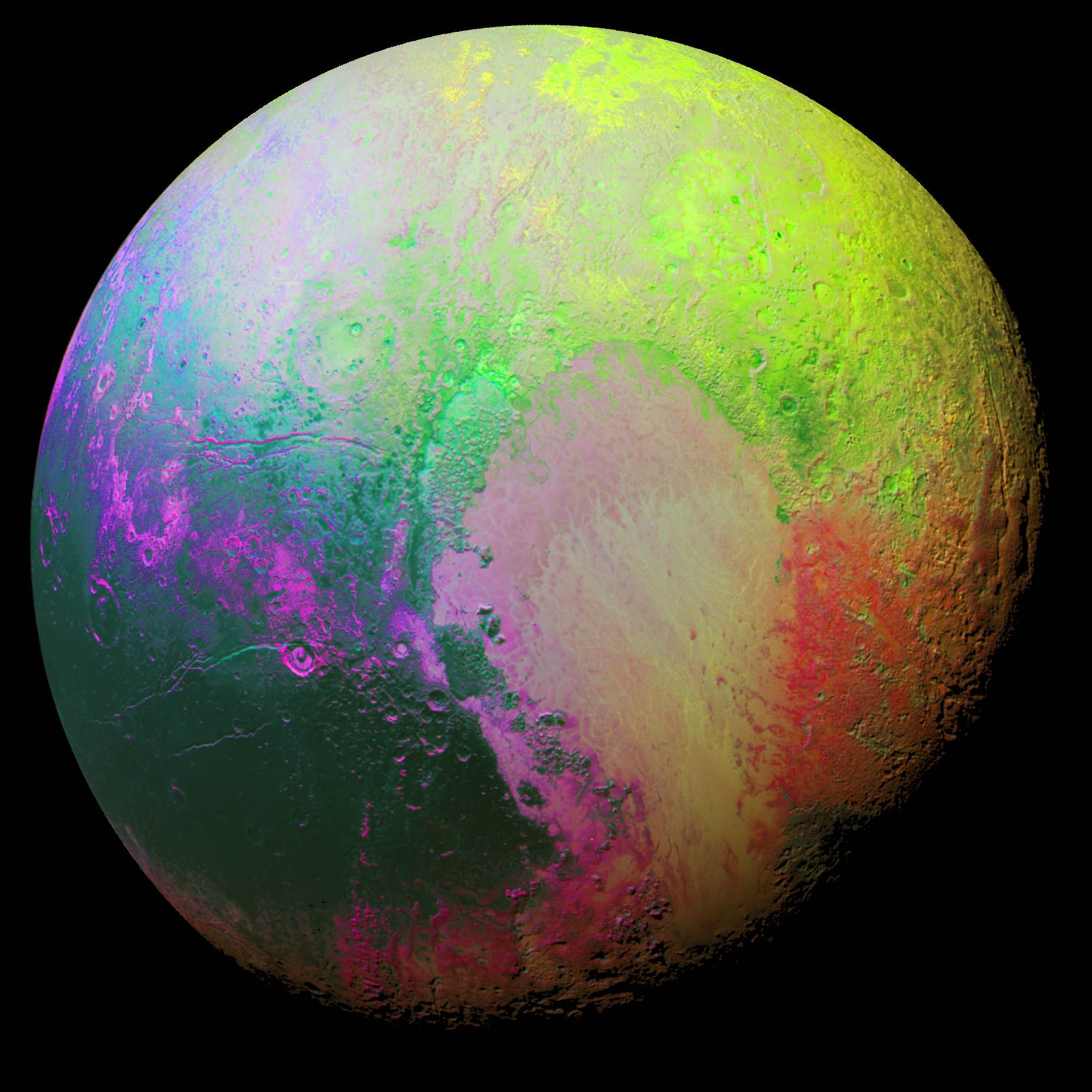According to the web portal for my OneDrive, I was supposed to be getting 1 TB of storage, but when I logged into the OneDrive app on OSX I found myself sitting with 15 GB of storage.

When I looked at the app, it turns out I was logged into a personal account that was created using my academic email.

It turns out the fix for this is easy simply type defaults write com.microsoft.OneDrive-mac EnableAddAccounts -bool True into a terminal window and you will be able to log into a business account in OneDrive. (Apparently academic accounts are business accounts).

This will allow you to log into the academic account and places another cloud on the menu bar.